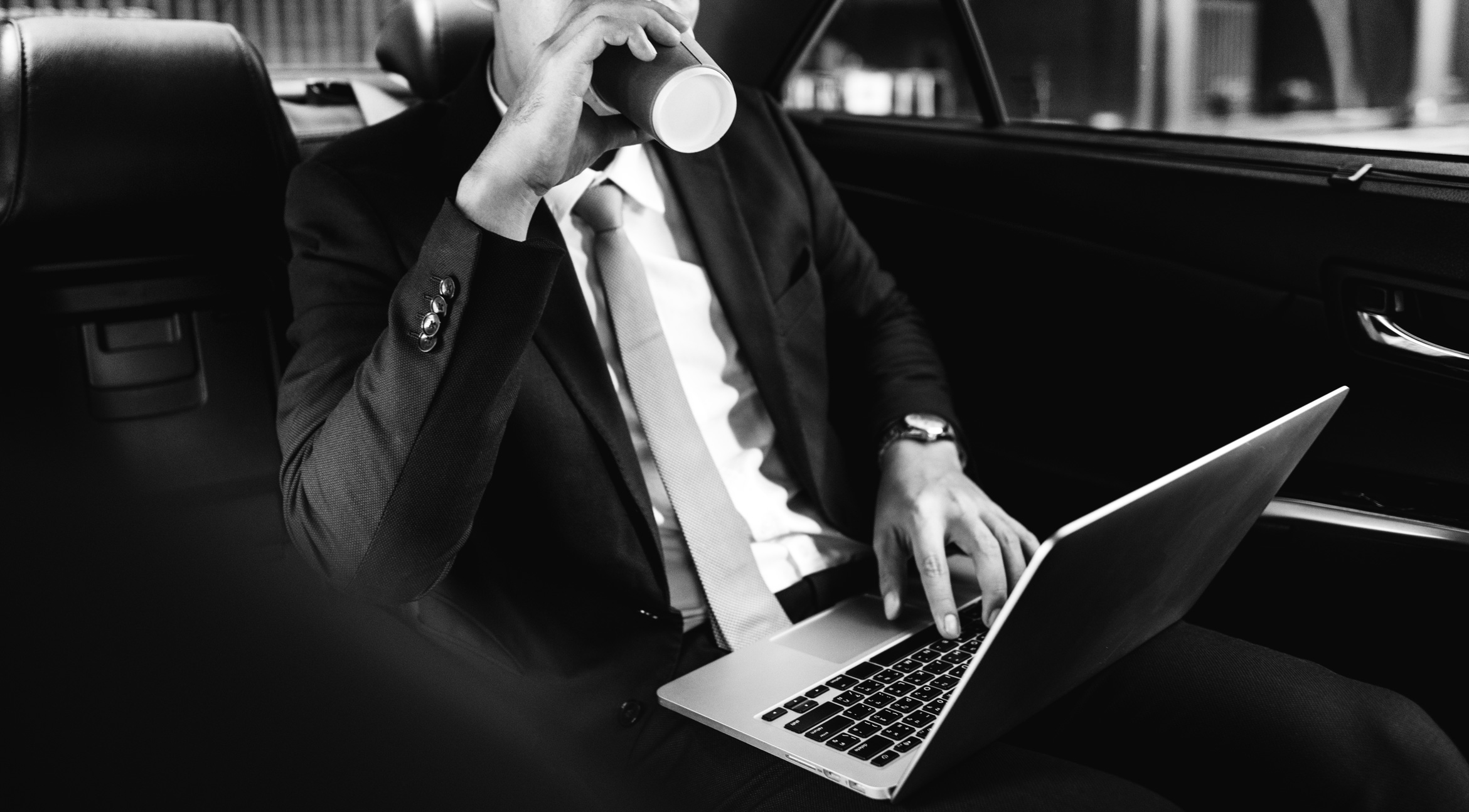In the world of User Experience (UX), certain psychological principles and design laws have long been treated as universal truths—guiding teams on how users perceive, think, and act. Fitts’s Law, Hick’s Law, Jakob’s Law, and the rest have become staples in design discussions, portfolios, and workshops. But here’s the truth: real-world products aren’t textbooks, and users are not always predictable. Sometimes, following UX laws too strictly can lead to lackluster, uninspired, or even broken experiences.
This blog explores why UX laws don’t always work as expected and when breaking the rules can actually lead to better, more innovative products.
Why UX Needs Rules (But Not Blind Obedience)
Laws and heuristics in UX come from psychology and behavior science. They help designers make sense of user behavior and guide decisions when building interfaces. These rules offer shortcuts for improving usability, clarity, and performance. They save time by providing frameworks to justify design choices.
But these same rules were often born from controlled studies, limited data, and specific use cases. They are not one-size-fits-all formulas. Think of them more like compasses—not maps. They guide direction, not dictate the exact path.
The Problem With Strictly Following UX Laws
Designing by the book has its limitations. UX laws are based on averages. But your users may not be average. They may be experts in their domain, using your tool in a completely different context, or emotionally driven in ways no law can predict.
For example, Hick’s Law says that more choices slow decision-making. But in a product meant for professionals—like video editors, data analysts, or designers—more options might be necessary and even expected. Reducing choices in the name of simplicity could actually frustrate expert users and make them feel limited.
Similarly, Fitts’s Law tells us that buttons should be big and close to where the cursor lands. But what if your users are on mobile and expect thumb-reach zones instead of cursor areas? What works on a desktop may backfire on a phone.
Over-reliance on laws can also stifle creativity. If every team applied Jakob’s Law—that users expect your site to work like others—they’d never innovate. All websites would feel the same. Products would lose their unique identity and emotional value.
When Breaking the Rules Works Better
UX is about empathy, not obedience. Great UX often involves bending the rules to suit users in their context. Let’s look at some examples where breaking the rules makes more sense than following them blindly.
Progressive Disclosure Misapplied: Sometimes, in the name of reducing cognitive load, we hide advanced features behind too many clicks. But advanced users often want all options visible upfront. Surfacing complexity can make experts faster.
“Don’t Make Me Think” Doesn’t Always Apply: This famous mantra makes sense for onboarding or shopping. But apps like Photoshop, Figma, or Notion require learning. Some friction is necessary for mastery.
Minimalism Isn’t Always Better: Many designers follow the law of simplicity too religiously. But over-simplifying can kill discoverability. Some products thrive on affordances, micro-interactions, and visual clues—things minimalism removes.
Examples: Laws That Can Backfire (With Real Contexts)
Fitts’s Law in Mobile Design
Fitts’s Law states that the time to reach a target is a function of its size and distance. This works well on desktop interfaces. But in mobile apps, people don’t use a cursor—they use thumbs. So thumb zones and hand posture matter more than button distance or size alone. If you blindly apply Fitts’s Law, you may place key actions out of thumb reach.
Jakob’s Law in Niche Tools
Jakob’s Law says users prefer your interface to work like others they’ve used. But in highly specialized tools (think: CAD software or medical devices), copying common UI patterns may cause confusion. Experienced users expect domain-specific behaviors. Familiarity comes from their niche, not from general web standards.
Hick’s Law in Onboarding
Hick’s Law says fewer choices mean faster decisions. But if you remove necessary options during onboarding or setup, users may not customize their experience properly. Products like Slack or Notion benefit from letting users explore. Reducing options here could hurt engagement.
Miller’s Law in Productivity Tools
Miller’s Law suggests we can only hold 7±2 items in short-term memory. But great tools help users offload memory through layout, labeling, or visual structure. Trello, Airtable, and project management dashboards break this law routinely—and yet feel intuitive.
Law of Prägnanz in Branding
This Gestalt principle says users prefer simple and orderly designs. But breaking this for artistic, expressive UI can create emotional connections. Think of Spotify Wrapped or Apple’s homepage during launches—these intentionally break simplicity for impact.
A Smarter Way to Use UX Laws
So how should designers approach UX laws?
Treat them as lenses, not rules. Use them to ask better questions:
Does this law apply to my audience’s context?
Am I designing for beginners, experts, or both?
Are there emotional, cultural, or behavioral nuances this law doesn’t account for?
UX design is situational. Context eats rules for breakfast. What works for one product may not work for another, even with the same audience. Always test assumptions—laws included.
One of the smartest approaches is to use laws to create a hypothesis, then validate it through testing, user interviews, and analytics. Laws should be your starting point, not the final decision.
Closing Thoughts: Evolving UX Thinking
The best UX designers don’t just follow laws—they understand when to break them. Design is not about ticking off rules. It’s about solving real problems for real people in specific moments.
As products get more complex and audiences more diverse, rigidly sticking to UX laws can hold back innovation. Thoughtful deviation, grounded in empathy and backed by data, is often the way forward.
In short: learn the rules, understand why they exist, then learn when to leave them behind.
Frequently Asked Questions
1. Are UX laws still useful today?
Yes, they’re great starting points—but shouldn’t replace research and user testing.
2. Is it okay to break UX laws?
Absolutely—if you have a clear reason based on your users’ behavior or goals.
3. Do these laws apply to all types of users?
No. Beginners, experts, and niche audiences may react very differently.
4. Can breaking a UX law improve conversion or engagement?
Yes, if done with intent and validated through testing or real-world use.
5. What’s the best way to use UX laws?
Use them as tools to think better, not rules to follow blindly. Always test with real users.